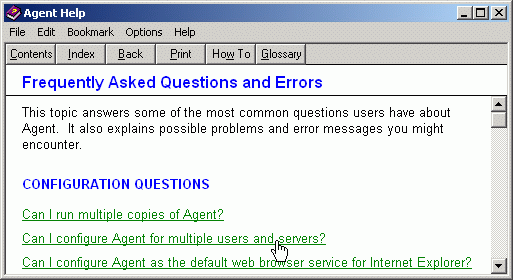Program configuration for Forte Free Agent 2.0
Make the following adjustments to use our news server:
1
If you already use Free Agent as your news reader, start the program as usual and continue with the configuration as described at step #2.
If you start the program for the first time after the installation on your computer, you are asked to supply some information.
Enter the name of our news server into the field "News (NNTP) Server": News.CIS.DFN.DE
Please enter your correct e-mail address in the field "Email Address" and your full name (first name and surname) in the field "Full Name".
Acknowledge by clicking OK.
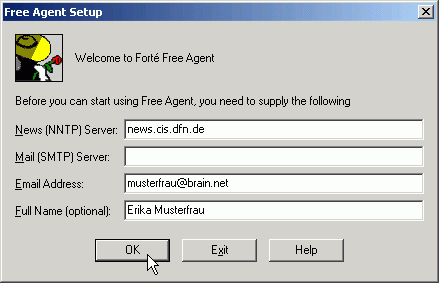
Subsequently, you are asked whether you would like to fetch the list of newsgroups from the server. Please answer this with No.
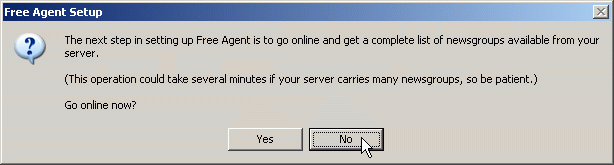
2
You can configure a new news server after the first installation of Free Agent, too. Please select Options / General Preferences,
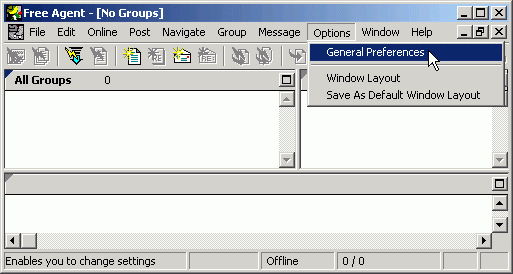
choose Servers and Accounts / News Server and enter the name of our news server into the field "Host Name": News.CIS.DFN.DE
Next to that, select the "Login Method" Username and password:
Storing your account information in the news reader's configuration is a potential security risk. If you are unsure, please refer to our FAQ at http://news.cis.dfn.de/faq.html#1.6.
It is not necessary to enter a password if your institution is a member of the institutional access scheme (Anwenderzulassung) and you are accessing the server from your institution's network.
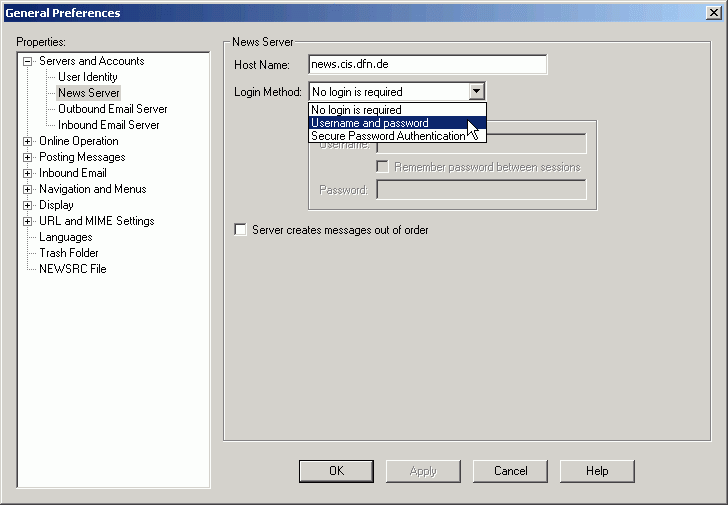
Check "Remember Password between sessions". Please enter your username into the field "Username" and your password into "Password" from the account details you have received from us:
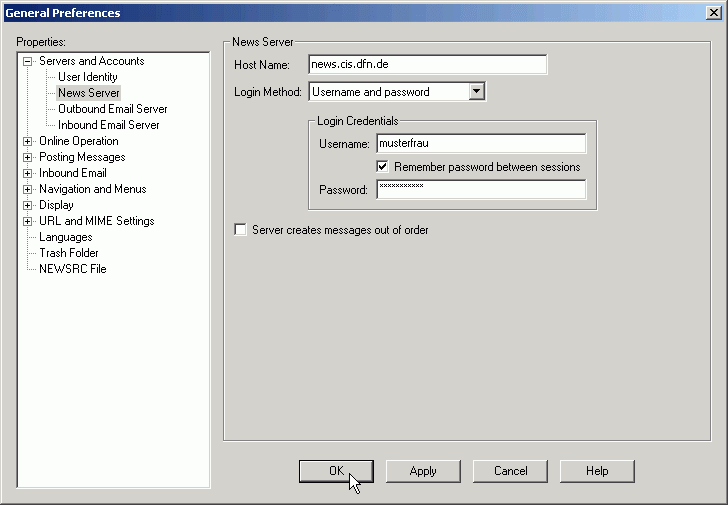
3
For the supplement of your personal adjustments, please choose Servers and Accounts / User Identity within the same window. Check out the correctness and completeness of the first two lines:
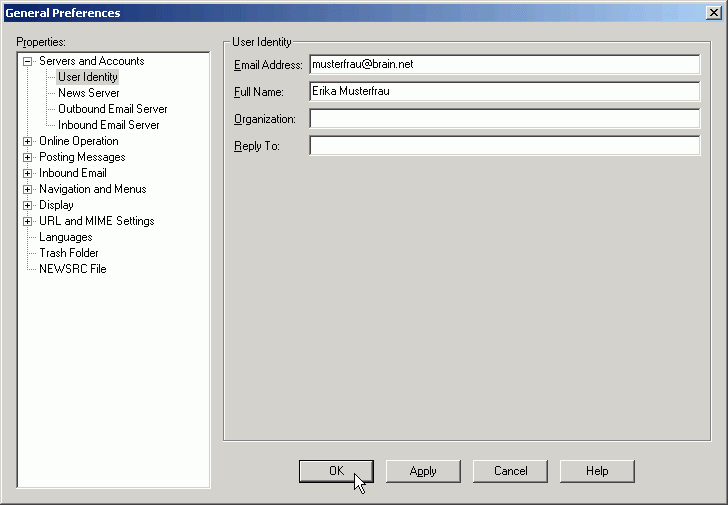
Quit the configuration with OK.
4
With the instruction Online / Refresh Groups List you can now request the list of available newsgroups:
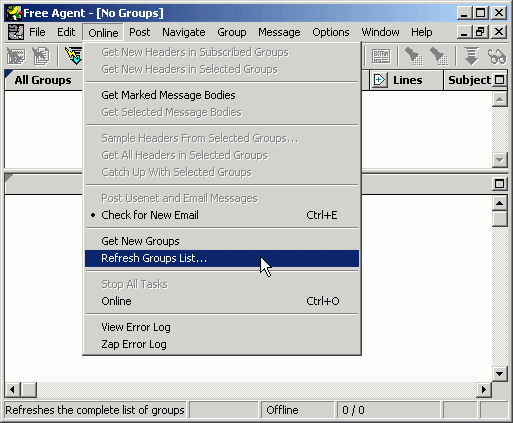
At the following question about extinct groups we recommend the selection "Delete extinct groups that are empty".
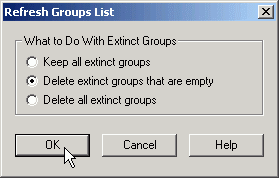
From the group list displayed, you can select the groups you would like to read.
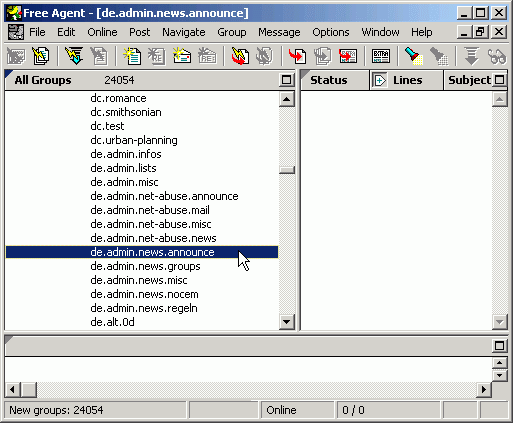
To subscribe to a newsgroup, mark the group with a simple mouse-click and execute the instruction Group / Subscribe.
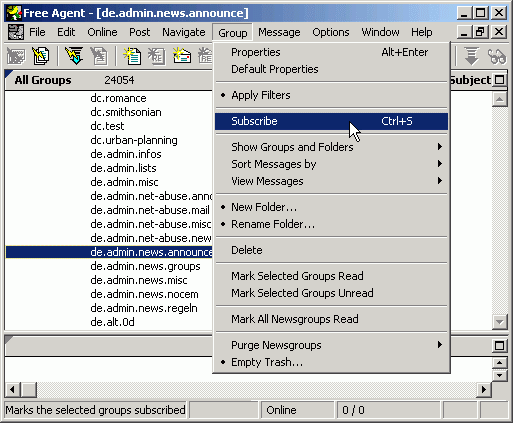
The subscribed group is now marked by a small window symbol left of the group name:
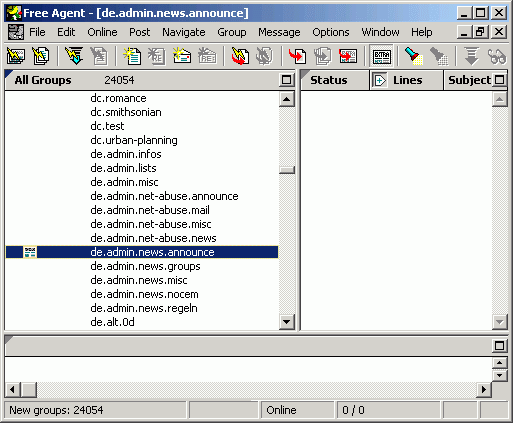
5
If you would like to use Forte Free Agent as news reader for several news servers, you will find additional information from the manufacturer by executing the instruction Help / How to Use Agent,
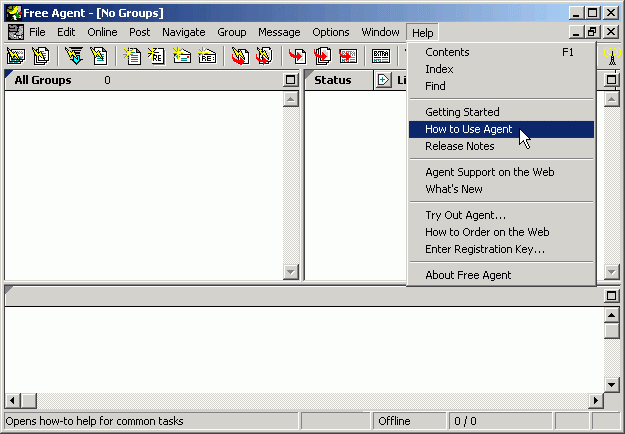
choosing the section "Frequently Asked Questions" and selecting the topic "Can I configure Agent for multiple users and servers?".